Recently, I came across a situation where I need to call a WF on some BC fields value conditions, I prefer Workflow policies for Siebel Integration only, not always for Config. Hence, I would have only two options Scripting or Runtime.BC has already a lot of scripting and no place remains for new script.
Condition Sub-Status = "Dis Approved" + ... on SR BC.
So, I implemented this by using RunTime Events. If you have to call a WF from Runtime Event do't go for Administration -> RunTime, Use WF process events and use conditions inside WF process. Attached image is property window of start branch of WF. This process will be called at PreWriteRecord of SR.
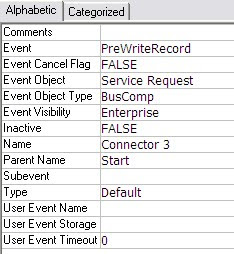
Siebel automatically creates record in Admin->Runtime with Row_id of WF. And don't forget to click Reload runtime from Administration -> RunTime.
If you will create record from Admin->Runtime & ActionSet to call WF, You would not be able to pass Object Id as parameter, It does not work for Siebel 8. If it is required to call this way, then you need to first set Object id in a profile attribute at seq-1 then Use that profile attribute inside WF and call Wf at sequence-2.
ReplyDeleteGood information.I always like to read the quality content.It’s really a great and helpful piece of information.I really appreciate you did very great work.Thanks for sharing a wonderful information.
ReplyDelete